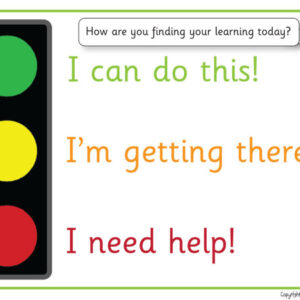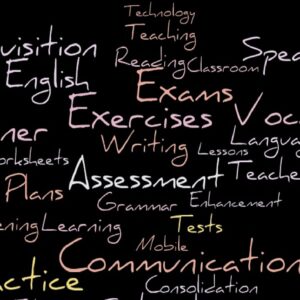PowerPoint is a powerful classroom tool—provided it’s used wisely. Great presentations can bring any topic to life, simplify complex ideas, and keep students interested, whether it be language, sciences, maths, or history. However, it is a very thin line that must be tread between a good visual aid and one that becomes a distracting slideshow.
✅ The Do’s: Best Practices for an Effective Presentation
- Do Keep Slides Clear and Simple
Use bullet points and short phrases, never in full paragraphs. Keep the slides as simple as possible—each particular slide should address one main idea. - Do Use Quality Visuals
Pictures, graphs, and infographics would help the students in understanding and memorizing concepts. Choose images very relevant to your teaching and that look good. - Do Use a Font and Size That Are Easy to Read
Choose simple, clean fonts such as Arial or Calibri. Also, make sure the text size works for students at the back of the room. - Do Keep a Consistent Look Throughout Your Slides
Make all slide layouts, colors, and fonts consistent. The organizing effect of basic design consistency makes your presentation look sharp. - Do Use Slides to Foster Interaction with the Students
Prepare discussion points, questions, mini-quizzes, or short activities. PowerPoint is not just for talking but for engaging. - Do Prepare for Timing and Pacing
Practice the presentation so you have an idea of how much time each slide needs. Don’t spend too little time because you’re rushing, nor stay too long on one slide.
❌ The Don’ts: Common Mistakes to Avoid
- Don’t Include Too Much Text on Slides
Excessive text overwhelms students and projects an atmosphere of reading instead of listening. Let your voice explain. - Don’t Use Distracting Animations
Outrageous transitions and flying text may be fun to play with, but for the most part, they distract more than anything. Only use animations when they serve a real purpose. - Don’t Read From Your Slides Like a Robot
They’re visual aids. Slip in information, examples, questions, or anecdotes to engage your students, drawing them into the actual lecture. - Don’t Use Too Many Colors
Stick to a limited color palette. Too many colors just look chaotic and draw the audience’s attention away from the content. - Don’t Forget About Accessibility
Set good contrast between text and background. Ensure all your slides are accessible for your students, including those with impaired vision. - Don’t Let PowerPoint Replace You
Always remember you are the teacher and not the slides. PowerPoint should aid you in teaching, not replace you in teaching.
Finally, when used properly, PowerPoint is a great ally in the classroom. It helps organize your lessons, illustrates key ideas, and invites active participation. Just be sure to keep your design clean, your content focused, and your presentation interactive. Let PowerPoint enhance your teaching—not replace it.