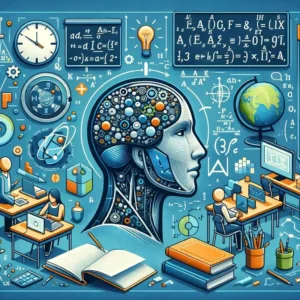The role of technology in education continues to evolve at a rapid pace. From personalized learning experiences to streamlined classroom management, educational technology (EdTech) is reshaping how educators teach and students learn. With so many tools available, it can be overwhelming to decide which ones are worth your time and energy.
To help you stay ahead of the curve, we’ve curated a list of 10 must-have EdTech tools for every educator in 2025. These tools are designed to enhance teaching, engage students, and make your life as an educator easier.
1. Google Classroom
Why It’s Essential:
Google Classroom remains a cornerstone of modern education, offering a seamless way to organize assignments, communicate with students, and integrate other Google apps like Docs, Slides, and Forms.
Key Features:
- Easy-to-use interface for creating and grading assignments.
- Integration with Google Meet for virtual or hybrid classrooms.
- Real-time collaboration for group projects.
Pro Tip: Use “Topics” to categorize assignments by subject or unit, keeping everything organized and accessible.
2. Kahoot!
Why It’s Essential:
Gamification is a proven way to boost student engagement, and Kahoot! makes it easy to create interactive quizzes, surveys, and games.
Key Features:
- Pre-made quizzes from a global community of educators.
- Real-time feedback and leaderboards for friendly competition.
- Kahoot! Challenges for self-paced learning outside of class.
Pro Tip: Use Kahoot! to introduce new topics or review material before exams—it’s fun and effective!
3. Flip (formerly Flipgrid)
Why It’s Essential:
Flip empowers students to express their ideas through short video responses, fostering creativity and encouraging shy students to participate.
Key Features:
- Video-based discussions and peer reviews.
- Integration with Microsoft Teams and Google Classroom.
- Built-in AR filters and screen recording for added engagement.
Pro Tip: Use Flip for “exit tickets,” where students summarize what they learned at the end of a lesson.
4. Nearpod
Why It’s Essential:
Nearpod transforms static presentations into interactive lessons with polls, quizzes, and virtual reality experiences.
Key Features:
- Real-time formative assessments to gauge understanding.
- Immersive VR field trips to places like the Great Wall of China or the International Space Station.
- Collaborate Boards for brainstorming sessions.
Pro Tip: Combine Nearpod with Google Slides for a seamless transition from traditional presentations to interactive lessons.
5. Socratic by Google
Why It’s Essential:
Socratic leverages AI to help students solve problems and understand complex concepts across subjects like math, science, and literature.
Key Features:
- Snap a photo of a question to get step-by-step explanations.
- Access to curated videos, definitions, and resources.
- Encourages independent learning and critical thinking.
Pro Tip: Recommend Socratic to students who need extra support outside of class—it’s like having a tutor in their pocket.
6. Padlet
Why It’s Essential:
Padlet is a versatile digital bulletin board that allows teachers and students to share ideas, collaborate, and organize resources.
Key Features:
- Multiple formats: text, images, videos, and links.
- Templates for brainstorming, project planning, and portfolios.
- Real-time collaboration for group work.
Pro Tip: Create a “Classroom Resource Wall” where students can access study guides, articles, and videos.
7. ClassDojo
Why It’s Essential:
ClassDojo bridges the gap between teachers, students, and parents, fostering a positive classroom culture and improving communication.
Key Features:
- Behavior tracking and rewards system to encourage good habits.
- Instant messaging for parent-teacher communication.
- Portfolios where students can showcase their work.
Pro Tip: Use ClassDojo to celebrate small wins—like completing homework or participating in class—to build confidence and motivation.
8. Microsoft Immersive Reader
Why It’s Essential:
Immersive Reader supports inclusive education by helping students with reading challenges, dyslexia, or language barriers.
Key Features:
- Text-to-speech functionality for auditory learners.
- Dyslexia-friendly fonts and adjustable spacing.
- Translation into over 100 languages.
Pro Tip: Use Immersive Reader during reading-heavy lessons to ensure all students can follow along.
9. Canva for Education
Why It’s Essential:
Canva is a graphic design platform that makes it easy to create visually appealing presentations, infographics, and worksheets.
Key Features:
- Drag-and-drop interface with pre-designed templates.
- Collaboration tools for group projects.
- Free-for-education version with premium features.
Pro Tip: Teach students how to use Canva for creative projects—it’s a valuable skill they can use beyond the classroom.
10. Wakelet
Why It’s Essential:
Wakelet is a content curation tool that helps teachers and students organize resources, create digital portfolios, and tell stories.
Key Features:
- Save articles, videos, tweets, and more in one place.
- Collaborative collections for group projects.
- Customizable layouts for storytelling or lesson planning.
Pro Tip: Use Wakelet to curate multimedia lesson plans or create a “student spotlight” collection showcasing their best work.
To conclude
The right EdTech tools can transform your teaching practice, making it more engaging, efficient, and inclusive. While this list highlights some of the best tools available in 2025, remember that the most important factor is how you use them. Start small, experiment with one or two tools at a time, and let your students’ needs guide your choices.
What are your favorite EdTech tools? Share them in the comments below—we’d love to hear about the tools that are making a difference in your classroom!